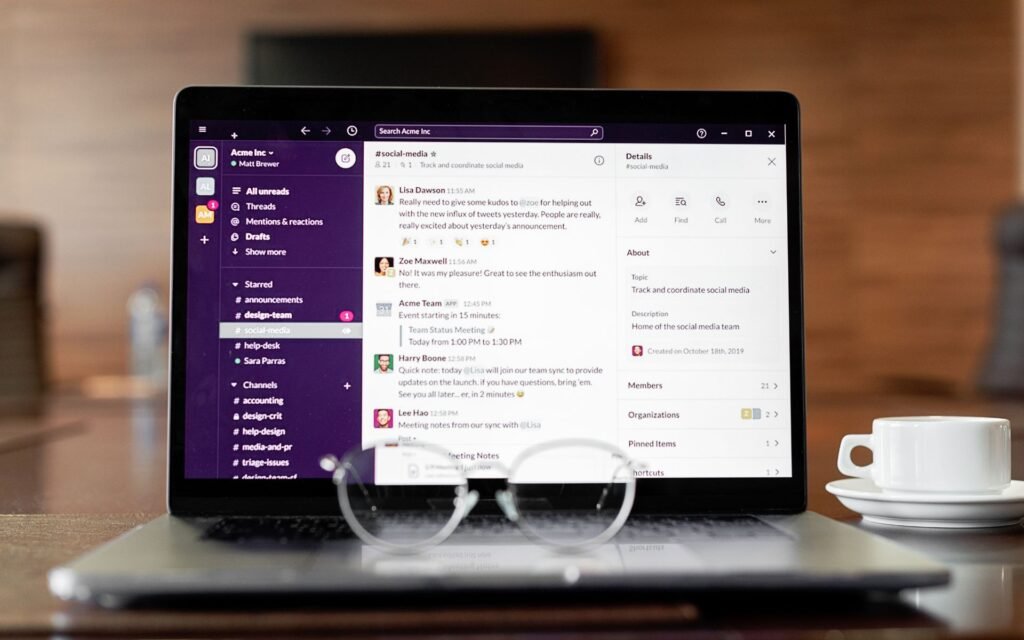In today’s interconnected business environment, selecting the right communication tools for business is crucial to fostering effective collaboration. With businesses operating in hybrid or remote setups, communication solutions ensure seamless exchanges, boost productivity, and maintain engagement across teams. This article explores the top tools used for internal and external communication, highlighting their strengths to help businesses enhance collaboration and manage communication efficiently.
1. Email Platforms: Outlook and Gmail
Microsoft Outlook
Outlook is a powerful email platform commonly used in businesses due to its integration with Microsoft Office tools. It offers advanced features like calendar management, contact lists, and task tracking, making it a hub for business communication and organization. For businesses that rely on Microsoft Teams and SharePoint, Outlook seamlessly integrates, allowing teams to switch between emails, tasks, and meetings effortlessly.
Another standout feature is Outlook’s Focused Inbox, which filters important messages to reduce clutter, helping employees focus on critical communication. With built-in encryption, Outlook is also a secure platform suitable for companies dealing with sensitive data.
Gmail for Business
Gmail, part of Google Workspace, offers businesses a reliable email service with extensive cloud capabilities. Its user-friendly interface, combined with powerful search functionality, allows users to locate information quickly. Gmail’s seamless integration with Google Calendar and Google Meet makes it a preferred choice for businesses that require a straightforward, cloud-based communication ecosystem.
Businesses also benefit from Gmail’s automated filters and labeling systems, making it easier to manage conversations. Additionally, Gmail offers robust spam filtering and security features, such as two-factor authentication, enhancing protection against phishing attacks.
Explore best practices for email etiquette in our Effective Email Communication guide.
2. Video Conferencing Tools: Zoom and Microsoft Teams
Zoom
Zoom has become synonymous with remote communication tools, offering a high-quality video conferencing platform used by businesses worldwide. It excels with features such as screen sharing, virtual backgrounds, and breakout rooms, which are ideal for collaborative brainstorming sessions. Zoom is particularly useful for external communication, such as webinars and sales meetings, providing intuitive tools for engaging with large audiences.
Zoom also offers integrations with Google Calendar and Slack, streamlining scheduling and notifications. Its scalability makes it an excellent choice for companies of all sizes, from startups to enterprises hosting global meetings.
Microsoft Teams
While Microsoft Teams serves as a video conferencing tool, it also functions as a collaboration platform that integrates deeply with the Microsoft 365 ecosystem. Teams provides real-time chat, video calls, and collaborative file sharing, making it essential for hybrid and remote work environments. Features like meeting recordings, live captions, and attendance reports enhance the virtual meeting experience for businesses.
Teams is particularly effective for businesses already using Outlook and SharePoint, ensuring all communication and collaboration tools work together seamlessly. Its security features, such as end-to-end encryption, also make it a trusted platform for business use.
Discover strategies for managing virtual communication and boosting productivity effectively in our dedicated article on Business Communication Strategies.
3. Messaging Apps: Slack and Microsoft Teams
Slack
Slack is one of the most popular business communication tools for real-time messaging. It provides a channel-based system, where teams can create dedicated spaces for different projects or topics, ensuring focused conversations. Integrations with tools like Trello, Google Drive, and Zoom enhance its functionality, making Slack a central hub for communication.
What sets Slack apart is its user-friendly interface and ability to streamline workflows. Employees can use reminders, pinned messages, and bots to manage tasks efficiently. Slack also supports asynchronous communication, which is essential for businesses with global teams across multiple time zones.
Microsoft Teams Messaging
Microsoft Teams offers a similar chat feature, but with more advanced integration into the Microsoft ecosystem. Businesses that use OneDrive, Excel, and PowerPoint benefit from the seamless collaboration between these tools within the Teams interface. Instant messaging, file sharing, and task management are accessible through one platform, eliminating the need to switch between apps.
Teams also allows for easy transitions between chats and video calls, ensuring smooth communication, whether it’s a quick message or a detailed discussion.
4. Project Management Software: Trello and Asana
Trello
Trello is a visual project management tool that uses boards, lists, and cards to organize tasks and projects. It’s particularly effective for teams managing multiple projects, offering custom workflows and automation features. Businesses can use Trello to track progress, assign tasks, and manage deadlines, ensuring that projects stay on schedule.
With integrations into Slack, Google Drive, and other apps, Trello makes it easy to keep communication centralized. Its drag-and-drop interface is intuitive, and its customization options help teams design boards that align with their workflow.
Asana
Asana offers a more structured project management solution, suitable for teams looking to manage complex projects. It provides multiple project views, including lists, timelines, and Kanban boards, making it a flexible tool for various workflows. Asana’s task dependencies and automation rules enhance project tracking, ensuring smooth collaboration between teams.
In addition, Asana offers built-in communication tools, such as task comments and project updates, keeping everyone aligned without needing to switch to external messaging apps. Its ability to generate reports and track milestones also makes it an excellent tool for businesses focused on continuous improvement.
5. Document Collaboration Tools: Google Drive and Dropbox
Google Drive
Google Drive is a cloud-based storage platform that enables real-time collaboration on documents, spreadsheets, and presentations. Teams can edit files simultaneously, leave comments, and track changes, ensuring efficient collaboration. Google Drive integrates seamlessly with Gmail and Google Meet, making it an essential tool for businesses that rely on cloud communication.
Drive’s sharing permissions offer granular control, allowing businesses to manage access to sensitive documents. Additionally, Google Drive’s mobile app ensures employees can collaborate on the go, maintaining productivity even outside the office.
Dropbox
Dropbox offers similar collaboration features, with a focus on file organization and security. It allows businesses to store large files, such as videos and design assets, and provides advanced sharing options. Dropbox also integrates with Zoom, Slack, and Trello, making it easy to collaborate across platforms.
Businesses benefit from Dropbox’s smart syncing feature, which ensures only essential files are stored locally, freeing up space. It is ideal for companies that handle large datasets and require secure file management.
Learn more about enhancing collaboration in our Internal Communication Strategies article.
FAQ: Communication Tools for Business
What are the essential communication tools for businesses?
The essential tools include email platforms (such as Outlook and Gmail), messaging apps (like Slack and Microsoft Teams), video conferencing tools (Zoom), and document collaboration platforms (Google Drive). These tools ensure businesses maintain efficient internal and external communication.
How do messaging apps enhance business collaboration?
Messaging apps like Slack and Microsoft Teams provide real-time communication, enabling quick decision-making and reducing email overload. They also support integrations with other tools, keeping conversations and workflows centralized.
Why is project management software important for business communication?
Project management software like Trello and Asana helps teams organize tasks, manage deadlines, and stay aligned. These tools ensure smooth collaboration by offering visibility into project progress and facilitating communication between team members.
Which communication tools are best for remote teams?
For remote teams, video conferencing tools like Zoom and collaborative platforms like Google Drive are essential. Messaging apps such as Slack also enable real-time communication, ensuring remote employees stay connected and engaged.
What are the benefits of integrating communication tools?
Integrating tools like Slack, Zoom, and Google Drive streamlines workflows, reduces the need to switch between platforms, and ensures seamless communication. Integration improves efficiency and enhances collaboration across teams.
Extra References
TechCrunch: Reviews the latest business communication and project management tools, providing insights into their features and relevance for remote and hybrid teams. Explore tools